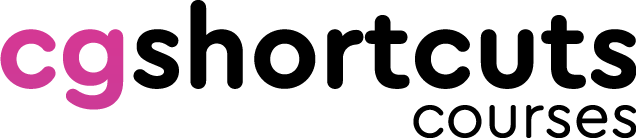from $10

Looks like you're already enolled in this course...
11
Lessons
1.5hs
On demand video
1
Downloadable resource
In this course we will learn the basics of the Redshift Render Engine inside of Maxon’s Cinema 4D (not limited). We will cover workflow, lighting, render settings, creating materials, camera options, and an overview of the UI and how the renderer works. We will learn to create an abstract art scene with a studio set up and create a fast clean render. By the end of this course you will be able to navigate around Redshift fluently and create your first beautiful abstract piece of art render!
Beginner
This course was designed for beginners.
English audio
The course has been recorded in English.
Online support
Have questions? Live chat with us or post your question for all to see.
What we cover in the course
Everything you need to know to get started with Redshift renderer.

Redshift UI
We’ll start by explaining the GPU Render and its benefits and show the software layout: Objects, Lights, Camera, Tags, Set as renderer, Renderview Window.
2 Lessons
Lighting - A Studio Setup
You’ll learn the Area Lights and how to create a Studio Lighting setup. We’ll also take a look at the powerful Dome Light tool and HDRI lighting.
2 Lessons
Materials
We’ll continue by giving you an introduction to the Material Node Editor and its Settings, and we’ll show you how to create the matte white material. We will also create a photorealistic Brushed Gold material and look at the power of the Bump map combined with a Noise Node.
3 Lessons
Camera Settings
We will also help you get you acquainted with the Depth of Field and the Redshift Camera Tag.
1 Lesson
Render Settings
We’ll make a sub surface scattering slime material that has thinner and thicker properties depending on how the mesh is being deformed.Finally, we’ll guide you through the Render Settings that are essential to getting a clean fast optimized render as well as show you the awesome Post effects that are built into the Redshift Render Engine.
2 Lessons
Bonus: Examples
In this bonus lesson we’ll give you examples of alternate materials in case you need inspiration or want more practice.
1 Lesson
Course Content
Introduction to Redshift: The Basics
New Renderer. What is this?
Lights
Materials – The Shader Graph
Redshift Cameras
Time to Render
Thank You & Bonus!
Instant lifetime access
Get instant access and own this course forever.
$25
(You’ll be redirected to our checkout page)
- Lifetime Access + Updates
- Immediate start
- Access on Desktop & Mobile
- Online Support
- 14 Day Money Back Guarentee
Or free with membership
(Best value)
Get access to this course and more with a CG Insider Membership.
More details here.
from $10
(You’ll be redirected to our subscription page)
- Access to Selected Courses
- Access to Selected Project Files
- Access to Selected Materials
- Access to Selected 3D Models
- Immediate start
- Access on Desktop & Mobile
- Exclusive Content
- Online Support

Derek Kirk
Meet your course instructor.
Hey, I’m Derek, I love pizza, 80s synth music, crew neck sweaters, my wife Kaitlyn, my daughter Violet, my corgi Lava and God. I’ve been in video production for 10 years, and i have a passion for 3D and teaching.
Student reviews
What people are saying
⭐⭐⭐⭐⭐ I had no experience in using Redshift before. I had no experience in using Redshift render before this tutorial. Gotta say, it's pretty amazing to light your first scene, to use materials that you created, to push the render button and get a good looking image. Thanks Derek, keep 'em coming!
Theo Nistor
⭐⭐⭐⭐⭐ Really good for an introduction to Redshift. Really good tutorial for an introduction to Redshift. I've not been doing 3D long and Derek really takes an exceptionally daunting bit of software and gives you a well grounded gentle introduction to it.
Ed Tritton
⭐⭐⭐⭐⭐ Finally! A follow along series that really helps break down Redshift Finally! A follow along series that really helps break down RS. I'm about to take the next one "Demystifying RS materials" and really look forward to it. Thanks for the clear instructions, it really helped a great deal. I look forward to more!
Avery Kalemba
⭐⭐⭐⭐⭐ Derek makes a good job of teaching you the basics. I think Redshift is a powerful render engine and there is a lot to be discovered, but Derek makes a good job of teaching you some of the basics to get sailing on your way.
Leon Nikoo
⭐⭐⭐⭐⭐ I really like his style. An excellent and engaging class from Derek! I really like his style, and how he breaks down everything into easy steps. Great job, and thank you, Derek!
Jean Cavalcante
⭐⭐⭐⭐⭐ Very helpful instructor. Derek Kirk has been very helpful instructor. You put your doubt he will clarify your doubt. I have been asking him doubt about redshift & he has always helped me. Take his class I'm sure you all will not regret.
Ajay Vishwakarma
Frequently asked questions
What will I learn in this course?
This course is designed to be an introduction course to everyone who is looking to learn more about Redshift and become familiar with this render’s workflow. By the end of this course you will know the basics of how to use Redshift and be able to create insanely fast amazing renders.
Where can I apply the skills I learn in this course?
Into any of your projects, with the skills learned in this course you will be able to create your own Redshift Renderer projects. With Redshift’s features and easy workflow, it will help speed up your rendering and reduce the time to create and fine tune with the help of real time rendering previews.
What software do I need?
The instructor is using Cinema 4D but the information is not limited to Cinema 4D, it applies to all 3D software that Redshift supports, 3DS Max, Maya, etc. Don’t worry if you don’t have them because you can download a free demo to start learning straight away.
What plugins do I need?
You need to have Redshift installed to get you started. You can get a free Redshift demo here: https://www.redshift3d.com/demo
What knowledge do I need to complete the course?
A very basic understanding of your 3D software. We use C4D but the skills and techniques for Redshift transfer to all the software supported by Redshift, 3DS Max, Maya, Blender, etc.
What will I get after enrolling?
Lifetime access to the course videos (1,5 hours over 11 videos) , 1 x C4D Project Files (Scene Start) and 1 x Bonus Lesson on Material Examples.
Is this course included in membership?
It sure is, along with a bunch of other courses.
If I get a membership, how long can I access the course?
You can access the course any time during your membership. If your subscription ends so will access to the course.
If I purchase the course is it mine to keep?
Yep, if you purchase it (rather than subscribing) it's yours to keep!