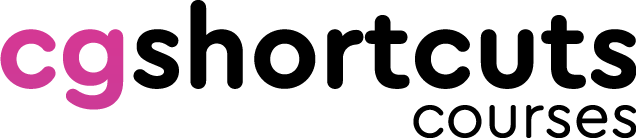from $10

Looks like you're already enolled in this course...
15
Lessons
2hs
On demand video
4
Downloadable resources
No doubt you’ve seen some of the amazing 3D renders Cinema 4D artists are creating, but 3D animation is complicated right? How do you start out? Or how do you transition from 2D to 3D animation? You could wade through hundreds of tutorials online, but we think the best way to learn is with a more structured approach. So with new Cinema 4D users in mind, we created this course for you!
Standard Renderer
The course includes the final render ready project file setup for the Cinema 4D Standard Renderer – Including all Lighting, Materials, Animation etc.
Octane Renderer
The course includes the final render ready project file setup for Octane Renderer – Including all Lighting, Materials, Animation etc.
Beginner
This course was designed for beginners.
Multi-language
English, Arabic, Chinese, French, Japanese, Korean, Portuguese and Spanish captions.
English audio
The course has been recorded in English.
Online support
Have questions? Live chat with us or post your question for all to see.
Play Video
What we cover in the course
Everything you need to know to create a looping 3D animation in Cinema 4D.
Play Video
Modeling
In the first part of this course you’ll discover just how simple modeling in Cinema 4D can be. We’ll start by learning step-by-step how to model the jar, a jellybean and the platform. You’ll become comfortable modeling in C4D in no time.
3 Lessons
Animation
In the second part of the course you’ll see your models take life as we add mograph animation and dynamics – some of the most essential tools in Cinema 4D.
3 Lessons
Lighting, Texturing, Rendering
Learning how to texture, light and render your animation can make a big difference if you want to get an eye-popping 3D work of art. In the third part of the course we will learn how to add texture and how to work with lights and render settings to make your animation look even better. Now you can call yourself an artist!
3 Lessons
Compositing, Instagram, Troubleshooting
Learn how to composite like a boss! We’ll finally learn how to composite your animation in After Effects and covert it to GIF – so it’s ready to go live on Instragram. Watch your animation receive a lot of love!
3 Lessons
Bonus: Octane Setup
We have created a bonus lesson for those of you who use Octane Renderer, where we guide your though setting up your render with this powerful plugin.
1 Lesson
Course Content
Modeling
Animation
Lighting, Texturing and Rendering
Compositing
Instagram
Troubleshooting
Bonus: Octane Setup
Instant lifetime access
Get instant access and own this course forever.
$45
(You’ll be redirected to our checkout page)
- Lifetime Access + Updates
- Immediate start
- Access on Desktop & Mobile
- Online Support
- 14 Day Money Back Guarentee
Or free with membership
(Best value)
Get access to this course and more with a CG Insider Membership.
More details here.
from $10
(You’ll be redirected to our subscription page)
- Access to Selected Courses
- Access to Selected Project Files
- Access to Selected Materials
- Access to Selected 3D Models
- Immediate start
- Access on Desktop & Mobile
- Exclusive Content
- Online Support

Dave Bergin
Meet your course instructor.
Hey it’s Dave from CG Shortcuts! I’m a motion graphics artist now based in sunny Australia.
I’ve been working in the industry for 15 years, most of which was spent at various studios in London UK (I was lucky enough to do loads of travel as well!).
I’ve worked for brands like Disney, Fox, Porsche, American Express and more, mainly for UK, US and European clients.
I’m now freelancing and teaching right here at CG Shortcuts.com!
Student reviews
What people are saying
⭐⭐⭐⭐⭐
A great breakdown of fundamentals.
A really great breakdown of fundamental interface basics and animation options in C4D. Having took other online courses prior to this, I was still amazed by the number of new techniques and shortcuts I was able to learn here. Dave is great with troubleshooting, so don't be afraid to ask if you're having trouble, but the overall lesson is very informative. Great work here, Dave!
A great breakdown of fundamentals.
A really great breakdown of fundamental interface basics and animation options in C4D. Having took other online courses prior to this, I was still amazed by the number of new techniques and shortcuts I was able to learn here. Dave is great with troubleshooting, so don't be afraid to ask if you're having trouble, but the overall lesson is very informative. Great work here, Dave!
Christian Kevin Erice
⭐⭐⭐⭐⭐
I have discovered a new passion!
I'm truly happy with this course, I feel like that I discovered a new passion, hopefully I will have many years to improve my skills. I'm from Brazil if you have intermediate English you can totally take this class.
I have discovered a new passion!
I'm truly happy with this course, I feel like that I discovered a new passion, hopefully I will have many years to improve my skills. I'm from Brazil if you have intermediate English you can totally take this class.
Treicy Madelon
⭐⭐⭐⭐⭐
The lessons are easy to understand.
Even though i'm just a beginner of Cinema 4D I still can keep track with a bunch of new things by the guidance of Dave. He really walks me through step by step by giving us the clear information in video. Besides that, Dave is so conscientious, he did answer my question as well as give an advice and help to solve the problem that I faced with. Hope to have more class like this ! Big thanks to Dave.
The lessons are easy to understand.
Even though i'm just a beginner of Cinema 4D I still can keep track with a bunch of new things by the guidance of Dave. He really walks me through step by step by giving us the clear information in video. Besides that, Dave is so conscientious, he did answer my question as well as give an advice and help to solve the problem that I faced with. Hope to have more class like this ! Big thanks to Dave.
Rubie Minnie
Frequently asked questions
What will I learn in this course?
This course is designed to be an introduction course to everyone who is looking to start learning Cinema 4D and 3D animation as we cover all the fundamentals. By the end of this course you’ll have your own project and be able to create different variations of looping 3D animations.
Where can I apply the skills I learn in this course?
We cover many of Cinema 4D’s tools in this course including Deformers, Mograph, Dynamics, Camera, Shader creation etc. These skills can be used in all areas of your 3D work beyond what we create in the course.
What software do I need?
All you need is Maxon Cinema 4D (Octane Render optional) – don’t worry if you don’t have them because you can download a free demo to start learning straight away.
What plugins do I need?
You dont need any plugins for this course. There is a bonus lesson for those of you who use Octane, but this optional.
What knowledge do I need to complete the course?
A basic level of Cinema 4D should be fine for this course.
What will I get after enrolling?
Lifetime access to the course videos (2 hours over 15 videos) , 2 x C4D Project Files (C4D Standard setup and Octane setup) and 1 x Resources PDF. You’ll also get access to our exclusive Facebook Group.
Is this course included in membership?
It sure is, along with a bunch of other courses.
If I get a membership, how long can I access the course?
You can access the course any time during your membership. If your subscription ends so will access to the course.
If I purchase the course is it mine to keep?
Yep, if you purchase it (rather than subscribing) it's yours to keep!