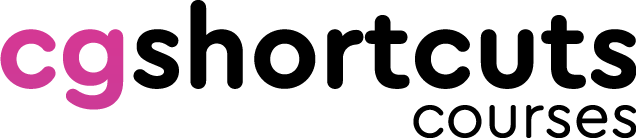from $10

Looks like you're already enolled in this course...
15
Lessons
2.5hs
On demand video
3
Downloadable resources
In this C4D Course we’ll learn how to create a Scifi Scene in Cinema 4D. We’ll look at the value of creating Daily Renders and explore ways to quickly build 3D assets with the tools in Cinema 4D, Daz 3D and Octane Renderer. You don’t need to be a professional modeler or 3D artist. I’ll show you some tips and tricks you can do to save time and create an artwork like this within just 1 day! Daily renders are super popular on Instagram and other social media, so it’s going to be great for your online portfolio.
Beginner
This course was designed for beginners.
Multi-language
English, Arabic, Chinese, French, Japanese, Korean, Portuguese and Spanish captions.
English audio
The course has been recorded in English.
Online support
Have questions? Live chat with us or post your question for all to see.
What we cover in the course
Everything you need to know to create a full scene Cinema 4D.

Introduction to Daily Renders
We'll start by learning about daily renders and how they can improve your work dramatically. We'll also look at some great examples from other artists.
1 Lesson
Daz Studio Setup
We'll design and pose our hero character in the free character building software Daz 3D. We'll also look at best practices for importing Daz models into Cinema 4D and we supply a pre-built pose you can use for your own model.
3 Lessons
Model Resources
We’ll show you a load of great free resources where you can get epic 3D Models and Props for your scenes to save time.
1 Lesson
Scene Setup and Composition
We’ll look at the fundamentals of composition for staging a eye-pleasing scene.
1 Lesson
Modeling Props
We’ll built our own 3D assets and props and look at procedural modelling and sculpting techniques.
2 Lessons
Lighting and Texturing & Rendering in Octane Renderer
We’ll create dramatic volumetric lighting in Octane. And set up realistic materials with Octanes built in Dirt Shader. Then we’ll set up a super fast Octane Render for photorealistic results.
4 Lessons
Bonus: Octane SetupPost Production
We’ll composite our scene and add the finishing touches in After Effects.
1 Lesson
Course Content
Daz 3D
Scene Setup
Modeling
Lighting
Texturing
Rendering
Finishing Up
Bonus
Instant lifetime access
Get instant access and own this course forever.
$45
(You’ll be redirected to our checkout page)
- Lifetime Access + Updates
- Immediate start
- Access on Desktop & Mobile
- Online Support
- 14 Day Money Back Guarentee
Or free with membership
(Best value)
Get access to this course and more with a CG Insider Membership.
More details here.
from $10
(You’ll be redirected to our subscription page)
- Access to Selected Courses
- Access to Selected Project Files
- Access to Selected Materials
- Access to Selected 3D Models
- Immediate start
- Access on Desktop & Mobile
- Exclusive Content
- Online Support

Dave Bergin
Meet your course instructor.
Hey it’s Dave from CG Shortcuts! I’m a motion graphics artist now based in sunny Australia.
I’ve been working in the industry for 15 years, most of which was spent at various studios in London UK (I was lucky enough to do loads of travel as well!).
I’ve worked for brands like Disney, Fox, Porsche, American Express and more, mainly for UK, US and European clients.
I’m now freelancing and teaching right here at CG Shortcuts.com!
Student reviews
What people are saying
⭐⭐⭐⭐⭐ Perfect for my needs - recently switched to C4D and Octane. As someone who recently switched to C4D and Octane, this course was perfect for my needs. It covered a lot of ground including importing Daz models, basic modeling and deformations, creating complex materials, Octane fog, rendering particle simulations, and final compositing. The instructor did an excellent job of showing the illustration process from beginning to end. Highly recommended!
Kirk DouPonce
⭐⭐⭐⭐⭐ It's what separates Dave's courses from all the rest. Outstanding presentation - highly detailed explanations without diversions. Clear, succinct and to the point. No wasted time! It's what separates Dave's courses from all the rest.
Christopher Disdero
⭐⭐⭐⭐⭐ Amazing course, definitely worth watching! Amazing course, exceptional idea of creating daily renders and one which I'm planning to start as soon as possible. It's very obvious that Dave is very knowledgeable, and is very passionate about 3D and Cinema 4D. There are many useful tips (such as where to find assets, both paid and free), so all in all an amazing course, definitely worth watching!
Eduard BP
⭐⭐⭐⭐⭐ This course is awesome even if you don't use Octane. This course is awesome even if you don't use Octane. There are some fundamentals and some examples that everyone should know. Thank you!
Bogdan Chetrari
⭐⭐⭐⭐⭐ Instruction doesn't get better than this. Instruction doesn't get better than this. Dave has clearly put time and effort into each lesson plan in order to make it as clear and efficient as possible. I love that he also builds a more comprehensive understanding for each lesson by quickly reviewing additional settings, techniques and methodologies to achieving an end goal. Two huge thumbs up for this, and all of his courses on here!
Anthony Harmon
⭐⭐⭐⭐⭐ Learned lots of new tips and tricks. Learned lots of new tips and tricks in this series. In Dave's usual style, everything is made fun and broken down into succinct and incredibly easy steps.
Cavey Davey
Frequently asked questions
What will I learn in this course?
In this course we’ll learn how to create a Scifi Scene in Cinema 4D. We’ll look at the value of creating Daily Renders and explore ways to quickly build 3D assets with the tools in Cinema 4D, Daz 3D and Octane Renderer.
Where can I apply the skills I learn in this course?
We cover many of Cinema 4D’s tools in this course including Deformers, Mograph, Sculpting, Camera, Shader creation etc. These skills can be used in all areas of your 3D work beyond what we create in the course.
What software do I need?
All you need is Maxon Cinema 4D and Octane Renderer (After Effects and Daz studio optional) – don’t worry if you don’t have them because you can download a free demo to start learning straight away.
What plugins do I need?
You can complete most lessons without any plugins but the rendering section uses the Octane Render Plugin. You can also download a demo for this plugin.
What knowledge do I need to complete the course?
A basic level of Cinema 4D should be fine for this course.
What will I get after enrolling?
Lifetime access to the course videos (2.5 hours over 18 videos) , 1 x C4D Project Project File, 2 x Daz 3D Prebuilt poses and 1 x Resources PDF. You’ll also get access to our exclusive Facebook Group.
Is this course included in membership?
It sure is, along with a bunch of other courses.
If I get a membership, how long can I access the course?
You can access the course any time during your membership. If your subscription ends so will access to the course.
If I purchase the course is it mine to keep?
Yep, if you purchase it (rather than subscribing) it's yours to keep!