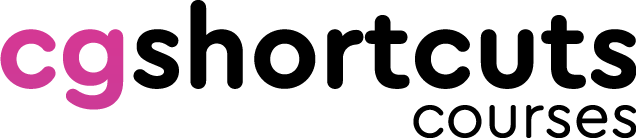Looks like you're already enolled in this course...
Enrol now and...
Master character creation in C4D
- 9 Lessons
- 3 Hours Video
- Bonus Project Files
Welcome to our new course Black Widow where you’ll take your Character Creation skills in Cinema 4D to the next level. You’re not limited to just Spiders as well, take your new skills and apply them to any character! Perfect for creating original art and NFT’s!
Spider sense tingling yet? Let’s get started!
Play Video
Play Video
Trailer: Black Widow
Introduction: Black Widow
Advanced
This course was designed for advanced users.
Multi-language
English, Arabic, Chinese, French, Japanese, Korean, Portuguese and Spanish captions.
English audio
The course has been recorded in English.
Online support
Have questions? Live chat with us or post your question for all to see.
Benefits
What will you learn from this course?
In the course you'll learn how to create the Black Widow - Model, Sculpt, UV, Texture, Rig and Animate a Spider in Cinema 4D.
Play Video
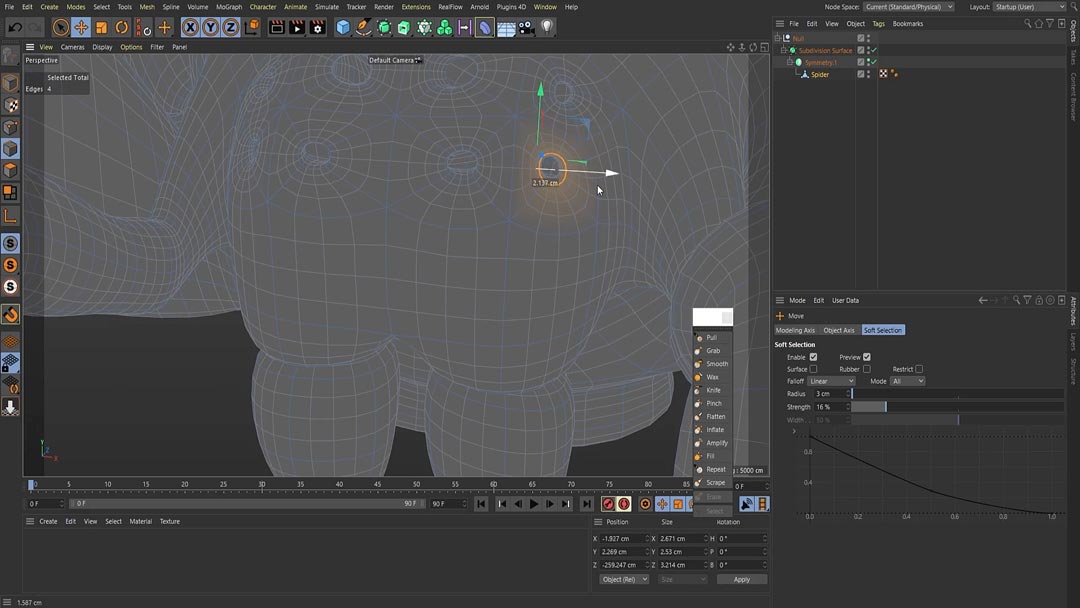
Modeling
After sourcing some great refference imagery, let’s kick this off with some modelling. We’ll be animating our Black Widow so we need to follow best practices and keep our geometry nice and lite. 3 Lessons
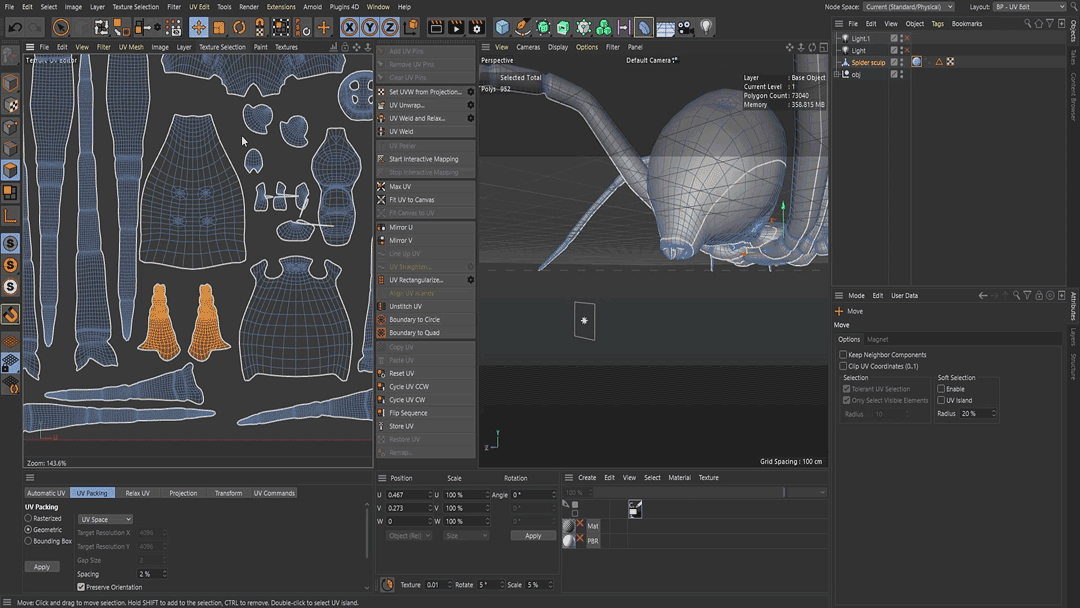
UV's and Sculpting
Now that the basic form of the spider is complete, we’ll set up UV’s the easy way directly in Cinema 4D before breaking out the native sculpting tools. We’ll get our Michelangelo on and sculpt in some serious details to our Black Widow. 1 Lesson
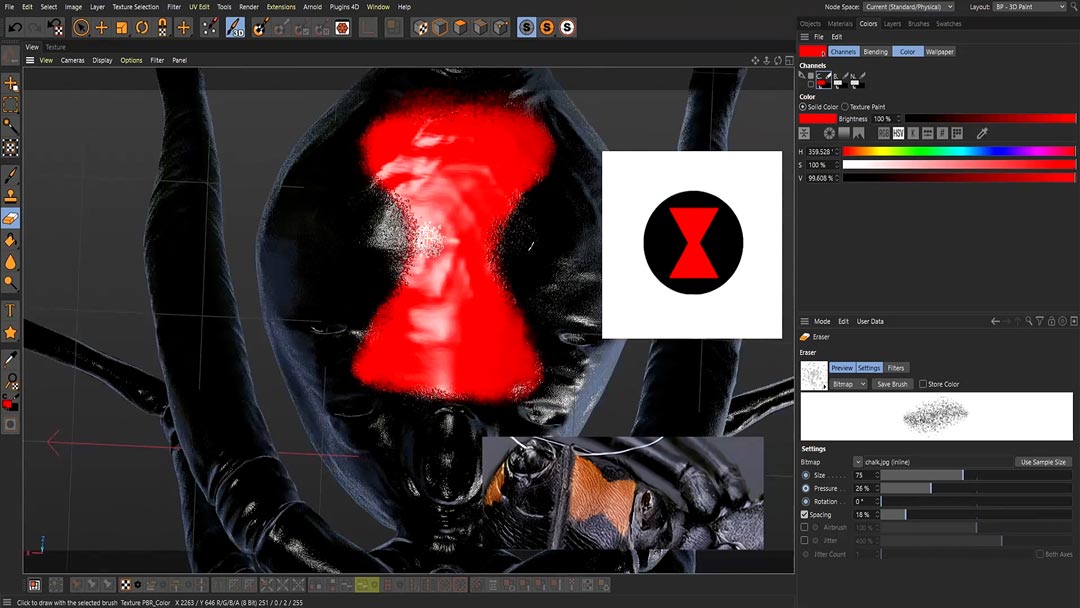
Texturing
Time to give our model some texture, we’ll hop into Cinema 4D’s own Bodypaint and paint in some 4K texture maps. 1 Lesson
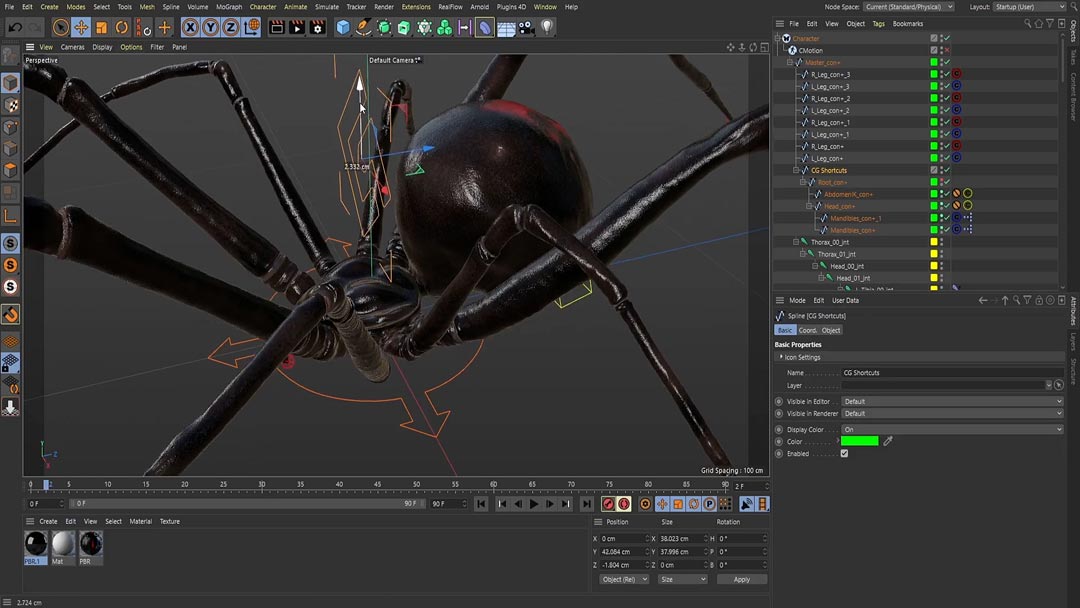
Rigging
Rigging can be a pain (until you know how;) Let’s get our spider all rigged up for animation using C-Motion, IK’s and Binding tools in Cinema 4D. 1 Lesson
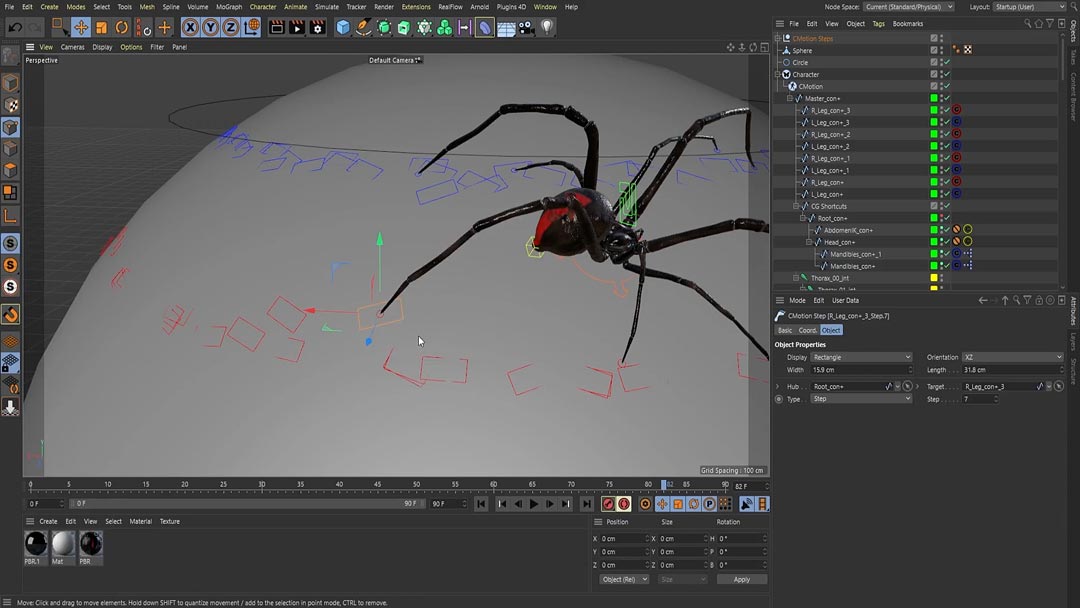
Animation
We’ll finish things off by animating our Black Widow. We’ll create a looping walk cycle complete with secondary motions before animating across a plane and over 3d objects. 1 Lesson
Spider-iffic Project Files
Well done grasshopper! Now that you’ve upped your game and picked up a load of new skills, it’s time to put them to the test. Create your own character! We’ve supplied a few we’ve created ourselves to get you started...
Play Video
The Black Widow
Looping and ready to render in Octane.
Play Video
Spidey Walk Cycle
Well, you can tell by the way I use my walk, I’m a spider, no time to talk.
Play Video
The Spider Rider
Ride em cow-spider! Just add your megascan objects and loop!
Play Video
Spider Hand
Does whatever a Spider Hand does… Octane render me.
Play Video
The Spiders Web
Here’s how to attach your rig to a web – octane version.
It's Spider Time...
Enrol now and get instant access.
Black Widow
$70
- Lifetime access + updates
- Immediate start
- 9 lessons
- 3 hours of video
- 5 Bonus Project Files
- Continuous updates
- Access on desktop & Mobile
- 14 day money back guarentee
You’ll be redirected to our checkout page
Play Video

Your instructors
Dave Bergin
Hey it's Dave from CG Shortcuts! I'm a motion graphics artist now based in sunny Australia.
I've been working in the industry for 15 years, most of which was spent at various studios in London UK (I was lucky enough to do loads of travel as well!).
I've worked for brands like Disney, Fox, Porsche, American Express and more, mainly for UK, US and European clients.
I'm now freelancing and teaching right here at CG Shortcuts.com!
Frequently asked questions
What will I learn in this course?
This course shows the full workflow in creating the Black Widow Character. By the end of this course you'll be able to Model, Sculpt, UV, Texture, Rig and Animate your own characters in Cinema 4D.
Where can I apply the skills I learn in this course?
We cover many of Cinema 4D's tools in this course including Modeling tools, Sculpting Tools, The UV Manager, Rigging Tools, Bodypaint, C-Motion etc. These skills can be used in all areas of your 3D work beyond what we create in the course.
What software do I need?
All you need is Maxon Cinema 4D (project files are set up in Octane Render which is optional) – don’t worry if you don’t have them because you can download a free demo to start learning straight away.
What plugins do I need?
You dont need any plugins for this course however the supplied project files are set up in Octane Render which is optional.
What knowledge do I need to complete the course?
This is an advanced course and we assume you already know the basics of Cinema 4D.
What will I get after enrolling?
Lifetime access to the course videos (3 hours over 9 videos) , 5 x C4D Project Files (C4D with Octane setup) and refference images.
Is this course included in membership?
Not at this time.
If I purchase the course is it mine to keep?
Yep, if you purchase it, it's yours to keep!
Student reviews
What people are saying
⭐⭐⭐⭐⭐ Finally a course on character creation in C4D. There's not much out there on the subject, this one covers everything from modeling and sculpting to rigging and animation - there's even lessons on UV's and Bodypaint! Highly recommended.
Yeong-Gi Min-Su
⭐⭐⭐⭐⭐ Love the included project files! These are set up to render in Octane, great to learn from - I really love the hand!
Marko Jouko
⭐⭐⭐⭐⭐ The most straight to the point course on rigging. I love how they edit these videos down as other rigging courses can be way too long and boring, this was easy to follow.
Robyn Holt
Black Widow
The new course by CG Shortcuts & Marcio Lima designed to help you master Modeling, Sculpting, UV, Texturing, Rigging and Animation in Cinema 4D.