-
Mimi replied to the discussion Animated sectors of fortune wheel in the forum Cinema 4D – Forum 7 months ago
Animated sectors of fortune wheel
as you see here the sectors when spining, they go back, after that to the front, they wont stay at the same position at all.
-
Mimi started the discussion Animated sectors of fortune wheel in the forum Cinema 4D – Forum 7 months ago
Animated sectors of fortune wheel
Hey,
I try to add animatioan to the sectors of the fortune wheel – they need to spin to the left or to the right for about 10 -15 sec and then stop. I have a problem, which i cant understand. when spining the whole sectors wheel not only make rounds, but also comes out of its own balance and ads more movements. Please can you have a look…
-
Slaad replied to the discussion Daz to C4D bridge, C4D 2015 figure materials are all black in the forum Cinema 4D – Forum 7 months ago
Daz to C4D bridge, C4D 2015 figure materials are all black
I did get it, thank you. I had to pause my project as my trial license expired. I need to get a new license before I restart.
-
Dave replied to the discussion Redshift Render Showing All Black in the forum Cinema 4D – Forum 7 months ago
Redshift Render Showing All Black
Hey Stella,
A black render in Redshift usually means one of a few things:
- No Lights in the Scene – Redshift doesn’t have a default light, so you need to add at least one (like a Dome Light, Area Light, or Physical Sky).
- Wrong Render Viewport – Make sure you’re using the Redshift Render View instead of the default C4D viewport…
-
Stella H started the discussion Redshift Render Showing All Black in the forum Cinema 4D – Forum 7 months ago
Redshift Render Showing All Black
I downloaded a C4D file with Redshift and opened it on my MacBook, but the render viewer is completely black. I don’t think it’s a complex issue, but as someone new to C4D, I’m struggling to figure it out. How can I fix this?
-
Tristan Irvine (TKiMedia) replied to the discussion Daz to C4D bridge, C4D 2015 figure materials are all black in the forum Cinema 4D – Forum 7 months ago
Daz to C4D bridge, C4D 2015 figure materials are all black
After exporting into c4D from bridge. Currently using the newer versions of everything and it’s super solid. Like shockingly night and day how easy it is to use. It used to be a very buggy experience, but it’s so damn close to perfection. Specially with G9. It’s almost making content completely fun again. lol
I should really make a tutorial of…
-
Tristan Irvine (TKiMedia) replied to the discussion Daz to C4D bridge, C4D 2015 figure materials are all black in the forum Cinema 4D – Forum 7 months ago
Daz to C4D bridge, C4D 2015 figure materials are all black
After exporting into c4D from bridge. Currently using the newer versions of everything and it’s super solid. Like shockingly night and day how easy it is to use. It used to be a very buggy experience, but it’s so damn close to perfection. Specially with G9. It’s almost making content completely fun again. lol
I should really make a tutorial of…
-
Slaad replied to the discussion Daz to C4D bridge, C4D 2015 figure materials are all black in the forum Cinema 4D – Forum 7 months ago
Daz to C4D bridge, C4D 2015 figure materials are all black
Do I do this before or after exporting?
I have a lot of experience with Daz, but zero with C4D and my trial license won’t let me use older versions. I’m assuming the newer the C4D the less compatible it is with the ancient C4D bridge.
-
Tristan Irvine (TKiMedia) replied to the discussion Daz to C4D bridge, C4D 2015 figure materials are all black in the forum Cinema 4D – Forum 7 months ago
Daz to C4D bridge, C4D 2015 figure materials are all black
Hi Slaad,
I’m familiar with this issue! You want to select most of your textures besides the eyes and transmission stuff and turn off the transmission weight. Easier to do this instead of going into each one. However you will need to find the root in daz of your characters textures to get all of the textures. Normals, displacement, specular,…
-
Slaad started the discussion Daz to C4D bridge, C4D 2015 figure materials are all black in the forum Cinema 4D – Forum 7 months ago
Daz to C4D bridge, C4D 2015 figure materials are all black
I was following your Daz to C4D tutorial, but couldn’t continue because I got stuck due to a version difference (I think).
I am brand new to C4D and maybe I need more experience, I did the basic crab course on C4D site.
Anyways, when using the C4D bridge, my materials are all black and I just have no idea how to fix that.
- Load More