-
Dave replied to the discussion parent Constraint Tag in the forum Cinema 4D – Forum 7 months ago
You’re very welcome, Israel! Glad you found a solution that worked for you. And yeah, that intermediate null trick comes in handy for all sorts of constraint weirdness. Keep up the awesome work, and feel free to drop by anytime if you run into more challenges—always happy to brainstorm!
-
Israel Unger replied to the discussion parent Constraint Tag in the forum Cinema 4D – Forum 7 months ago
Thanks Dave.
Ultimately, I ended up getting the desired outcome using an entirely different setup, but I like your solve of adding an intermediate null. Dang, I should have thought of that myself, but I didn’t. I’ll definitely keep that solve in my back pocket. I like the way your problem-solving brain works.
Thanks again
-
Dave replied to the discussion parent Constraint Tag in the forum Cinema 4D – Forum 7 months ago
Hey Israel, sounds like an interesting setup! The issue is likely due to how the Parent Constraint interprets transformations when you flip the character along the Z-axis. When you scale an object negatively, it can cause an unintended inversion of rotation due to how Cinema 4D handles coordinate space.
A possible fix:
- In the Parent…
-
Israel Unger started the discussion parent Constraint Tag in the forum Cinema 4D – Forum 8 months ago
Hello CGshortcuts peeps,
I’m running into an issue I can’t seem to resolve. Some back story – I have a character I’ve rigged, the facial features of which are separate geometry and are, therefore, attached to the rigged geometry by way of a constraint tag/parent attached to one of the bones. This works.
The character has to move in one…
-
Kieran Roth replied to the discussion High Contrast Look and Powder Indent in the forum Cinema 4D – Forum 8 months ago
High Contrast Look and Powder Indent
Thank you for the tips! I’m still pretty new to Cinema4D so need to do a bit more research into your tips! Still trying to figure out how to model the indent a bit. I was able to do it with the polygon pen and combining the top of the powder mesh with the polygon pen shape. Doesn’t look the best but it is actually modeled into the shape!
-
Dave replied to the discussion High Contrast Look and Powder Indent in the forum Cinema 4D – Forum 8 months ago
High Contrast Look and Powder Indent
Hey! No problem at all—glad I could help!
For the blush powder material, you’ll want to use a mix of subsurface scattering and a fine noise bump to get that soft, slightly textured look. A subtle sheen or specular highlight can also help mimic the way powder catches light. If you’re using Cinema 4D with Redshift or Octane, I’d recommend…
-
Kieran Roth replied to the discussion High Contrast Look and Powder Indent in the forum Cinema 4D – Forum 8 months ago
High Contrast Look and Powder Indent
Hi Dave! Thank you so much for the help! I will try that out now! Do you have any recommendations for a powder material to get that cosmetic blush look. The first image and the others I’ve attached are more for reference. If you have any tips or presets, I’d love to see! But I am modeling that blush compact – having some issues getting…
-
Dave replied to the discussion High Contrast Look and Powder Indent in the forum Cinema 4D – Forum 8 months ago
High Contrast Look and Powder Indent
Hi Kieran, is that first image your render or the look you’re trying to create?
Making an Indent in Powder Material:
For the powder indentation effect:
-
Displacement Map Method:
- Convert your logo to a black & white height map.
- Apply it as a Displacement Map in the material settings.
- Use a high-subdivision plane to capture details.
-
Volume Builder (For…
-
-
Kieran Roth replied to the discussion High Contrast Look and Powder Indent in the forum Cinema 4D – Forum 8 months ago
-
Kieran Roth replied to the discussion High Contrast Look and Powder Indent in the forum Cinema 4D – Forum 8 months ago
- Load More