-
Dave replied to the discussion Picture Viewer , Current Frame not matching in the forum Cinema 4D – Forum 7 months ago
Picture Viewer , Current Frame not matching
Hey Sam,
It sounds like your Picture Viewer might be showing an old frame or rendering from a different take. Try these steps:
-
Check Render Range, Frame Settings & FPS
- In Render Settings, make sure:
- Frame Range is set to Current Frame (if rendering a single frame).
- The frame number matches what you expect.
- Your Scene FPS (Project Settings:…
- In Render Settings, make sure:
-
-
Dave replied to the discussion Daz to C4D bridge, C4D 2015 figure materials are all black in the forum Cinema 4D – Forum 7 months ago
Daz to C4D bridge, C4D 2015 figure materials are all black
Great to hear you guys are having success with it, to be honest I haven’t touched Daz since I made that course so I cant really say much about the latest integration.
For simplicity I can only really offer support in C4D + Redshift and not any 3rd party software or plugins.
However if I find myself back in Daz again, I’ll definitely post…
-
Sam started the discussion Picture Viewer , Current Frame not matching in the forum Cinema 4D – Forum 7 months ago
Picture Viewer , Current Frame not matching
Render to Picture Viewer
The current frame, single frame render from the Picture Viewer does not match the actual current frame shown on the RenderViewer, frame 37. I moved it to a different frame 19, but it gives me the same shot. In Render Settings the Current Frame matches the timeline… Need help, do not know what’s going on. -
Dave replied to the discussion Semi Transparent Materials in the forum Redshift – Forum 7 months ago
Hey Matt,
Great find! Animagraffs has some awesome breakdowns.
For the semi-transparent material with colored edges, they’re likely using a Fresnel effect or a thin-film shader in their material setup. In Redshift (or any other renderer), you can achieve this by:
- Using Fresnel in the Opacity or Transmission – This makes the center fully…
-
Matt started the discussion Semi Transparent Materials in the forum Redshift – Forum 7 months ago
Heya Dave,
I came across this fantastic technical walk-through channel of how things work and wondered if you know how they make the semi transparent look with the middle completely see-through and a coloured edge to show the form of the objects. And how do you think the smokey air in the pipes is created?
Cheers, Matt
Animagraffs channel here… -
Dave replied to the discussion Animated sectors of fortune wheel in the forum Cinema 4D – Forum 7 months ago
Animated sectors of fortune wheel
No worries, great to hear!
-
Mimi replied to the discussion Animated sectors of fortune wheel in the forum Cinema 4D – Forum 7 months ago
Animated sectors of fortune wheel
Thank you so much Dave. I tried to do something similar but not with Null, with other object. It worked and it’s spinning now 🙂 so-ooo happy.. 🙂
-
Dave replied to the discussion Animated sectors of fortune wheel in the forum Cinema 4D – Forum 7 months ago
Animated sectors of fortune wheel
Cheers Mimi,
If your object is spinning out of control in all directions when rotating, you’re likely running into gimbal lock. This happens because Cinema 4D uses Euler angles for rotation, meaning the rotation axes are applied in sequence (X, then Y, then Z). At certain angles, one axis can align with another, causing unexpected…
-
Mimi replied to the discussion Animated sectors of fortune wheel in the forum Cinema 4D – Forum 7 months ago
Animated sectors of fortune wheel
so all of these 3 images show how the sectors circle whole base not only spins, but also change positioning of itslef.
-
Mimi replied to the discussion Animated sectors of fortune wheel in the forum Cinema 4D – Forum 7 months ago
Animated sectors of fortune wheel
here is also a link to Drive with video of it https://drive.google.com/drive/folders/1a5UQszqbdToIedc9krwSGNV8Z3i5SXhy?usp=sharing
- Load More