Paint Transition in Cinema 4D and Redshift
How to transition from one material to the next in Cinema 4D and Redshift to look like it was painted onto the surface.
This tutorial was requested by Amit (one of our awesome Members) who wanted to recreate the painted ball effect from the Google Password Manager spot by Oddfellows studio, see more of their work here.
If you make something cool with this technique, we’d love to hear about it in the comments section down below or via the contact page (you can also tag us on social and we might even feature your work!).
Download
Register for a free account to download free files or become a member to download everything.
Paint Transition in Cinema 4D - Free Project
(125 KB)
MEMBERS ONLY
Free Lifetime Members Monthly Members Yearly MembersPaint Transition in Cinema 4D - C4D + Redshift Project
(32 MB)
MEMBERS ONLY
Lifetime Members Monthly Members Yearly Members
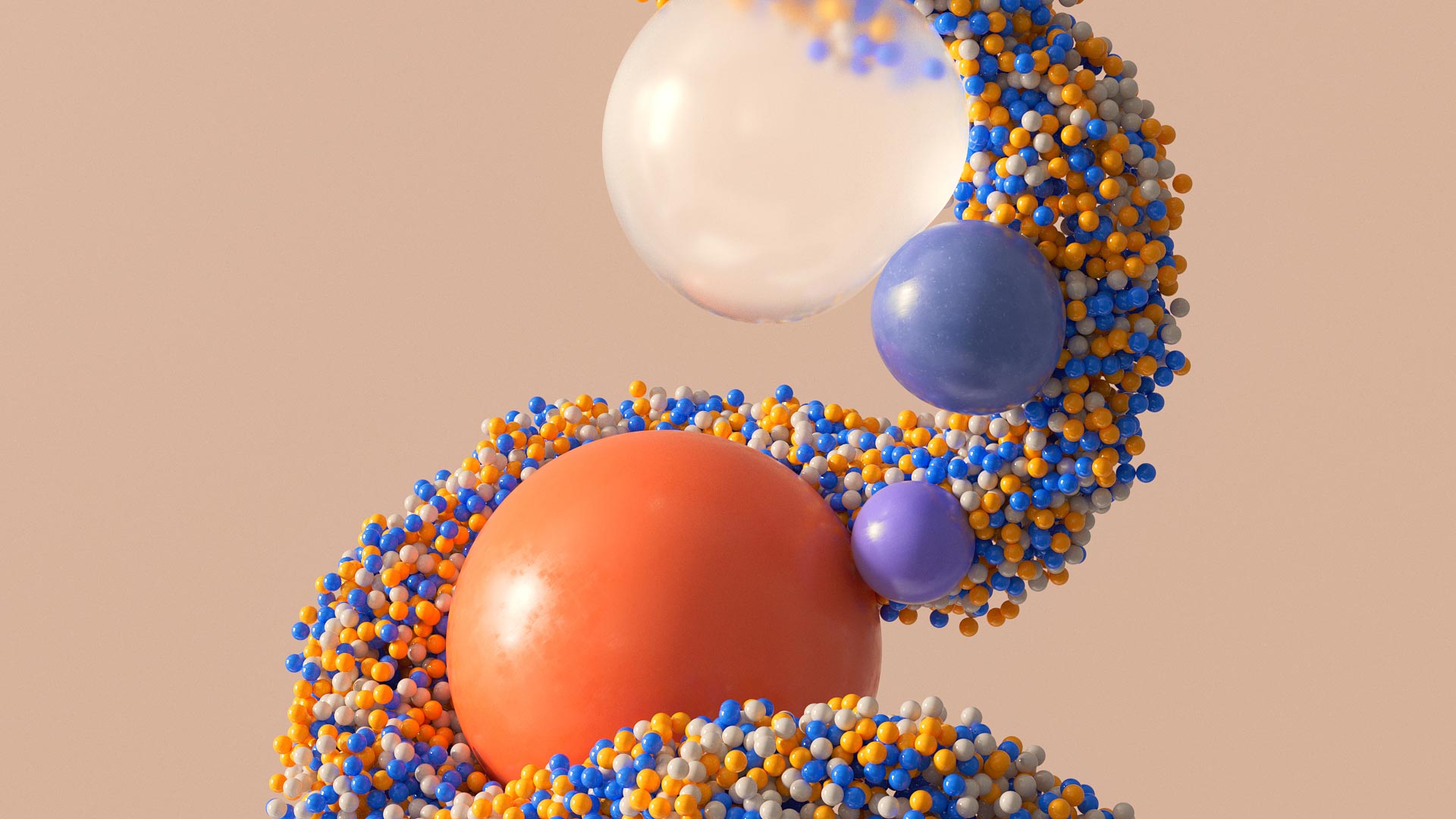
Responses
Simple. Clever. Nicely Explained.
Cheers tuuluuwag, bit of a cheat but it works;)