-
Dave replied to the discussion Animated necklace in the forum Cinema 4D – Forum a year ago
Thanks for that Alena.
I’ve done a test scene that I’ll send over via email where I’ve made the Pearls Rigid Bodies and connected them (with dynamic connectors) to the String (which I’ve made Cloth Dynamic) which seems to work well.
Having chains will add a layer of complexity though, you’ll need to make each chain link a dynamic body and make…
-
alenabusss replied to the discussion Animated necklace in the forum Cinema 4D – Forum a year ago
Hey! Here is the file https://drive.google.com/file/d/1psHjkDnxZ4gf-lEFRIT6Go5cRholkL75/view?usp=sharing
I’ve tried several options with animations, and nothing works well
-
Dave replied to the discussion Preview MOV videos on Windows in the forum Cinema 4D – Forum a year ago
If you install K-Lite you should be able to view MOV thumbnails (or just about any other media type too).
https://codecguide.com/download_kl.htm
codecguide.com
Download links for the K-Lite Codec Pack. A free software bundle for high quality audio and video playback.
-
mr_wizard76 started the discussion Preview MOV videos on Windows in the forum Cinema 4D – Forum a year ago
Hi there, I’ve rendered out a bunch of MOV video files from C4D and After Effects – do you happen to know if there’s a way to view MOV thumbnails in Windows?
-
Dave replied to the discussion Animated necklace in the forum Cinema 4D – Forum a year ago
Hi Alena, that sounds like an interesting one!
You could potentially stick it to a spline or plane and make it dynamic with a bit of turbulence.
Do you have a chain model I could use to set up an example for you?
-
alenabusss started the discussion Animated necklace in the forum Cinema 4D – Forum a year ago
Hey Dave! I’m working on a project where I need to animate a necklace as if it’s floating in the air or water. I need it to be like in the example, where every piece moves, including the clasp and the small chain. Could you pls help me with it? https://pin.it/4LJ6aJIod
pin.it
Discover our new product family - Gema. Flawless, fearless, exquisitely feminine. Shop your exclusive jewelry from Swarovski's Collection now.
-
Dave replied to the discussion Push Cinema 4D clones appart with Dynamics in the forum Cinema 4D – Forum a year ago
Push Cinema 4D clones appart with Dynamics
Good question Dwayne, looks like this one was originally done in Houdini but I’m pretty sure you’d be able to use a Field Force or an attractor with negative influence to repel the clones, and potentially the follow position or mix animation settings to make them return to their original position.
I think this one will make a cool tutorial so…
cgshortcuts.net
Want us to cover a tutorial topic? Recreate an effect you've seen? Need a 3D asset for your project? Let us know...
-
Dwayne started the discussion Push Cinema 4D clones appart with Dynamics in the forum Cinema 4D – Forum a year ago
Push Cinema 4D clones appart with Dynamics
Hey Dave, I came across this artwork on Instagram and would love to know how it can be done in Cinema 4D: https://www.instagram.com/p/B-KIuIJHFQr
How can I push clones away from an object like that and have them return to their original position?
-
Aishwarya Karandikar replied to the discussion Snap keys to frames after changing fps in C4D in the forum Cinema 4D – Forum a year ago
Snap keys to frames after changing fps in C4D
Thank you so much Dave!
You are a savior!!!
– Aishwarya
-
Dave replied to the discussion Snap keys to frames after changing fps in C4D in the forum Cinema 4D – Forum a year ago
Snap keys to frames after changing fps in C4D
Hi Aishwarya,
That’s a great question!
All you need to do is select all your keyframes in the dope sheet, then from the timeline menu click KEY / QUANTIZE SELECTION and it should snap them all to full frames.
- Load More